Graphic Design:
You should be able to complete ALL 6 ASSIGNMENTS in this module in order to receive all of the points.
ASSIGNMENT 1: Photography Tips
1. Go to
https://blog.hubspot.com/marketing/good-pictures-phone-tips
List AND SUMMARIZE the tips on your Google Doc.
https://blog.hubspot.com/marketing/good-pictures-phone-tips
List AND SUMMARIZE the tips on your Google Doc.
ASSIGNMENT 2: Creating a digital collage:
1. Using the tips you just learned about, take 9 pictures of an object from different angles, positions, expressions, etc. You may use your phone.
Take your time and make them good!
Take your time and make them good!
2. Using any collage website or app create a photo collage using the pictures you took.
3. Place the collage on your journal.
Here are some good examples:
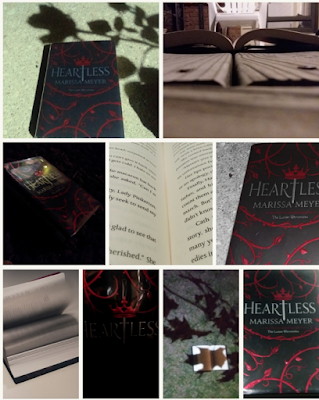



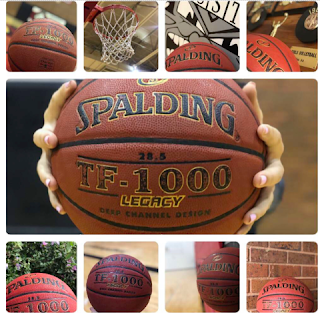
3. Place the collage on your journal.
Here are some good examples:
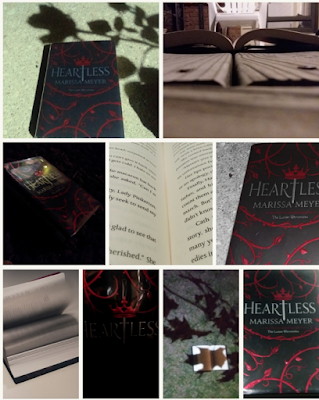


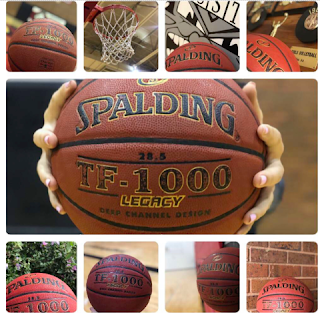
ASSIGNMENT #3: FUN FONTS POSTER:

You may use ANY site you would like to create a poster using many different fonts. Use any saying/scripture/lyrics (appropriate), etc.
Be creative and have fun!...a couple of my fav sites to use?
Canva.com
postermywall.com
https://venngage.com/ postermywall.com
https://spark.adobe.com/
ASSIGNMENT #4: COLORING BOOK CHALLENGE:
Let's go back to Kindergarten and color!
You will need a silver MacBook out of the bottom drawer underneath the red "Classroom Rulers" sign.
Color several pictures depending on the complexity! If you are doing easy pictures, do several...if you are doing one complex one you might get only one done and that is fine.
Here are some examples of difficult ones:
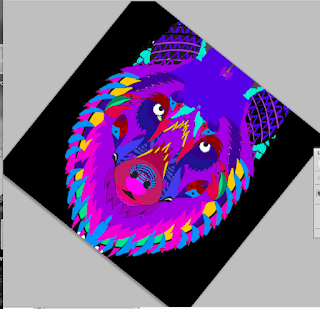
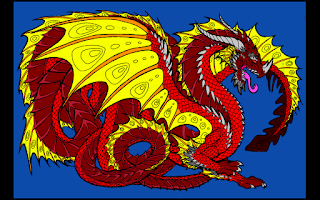
You will need a silver MacBook out of the bottom drawer underneath the red "Classroom Rulers" sign.
Color several pictures depending on the complexity! If you are doing easy pictures, do several...if you are doing one complex one you might get only one done and that is fine.
Here are some examples of difficult ones:
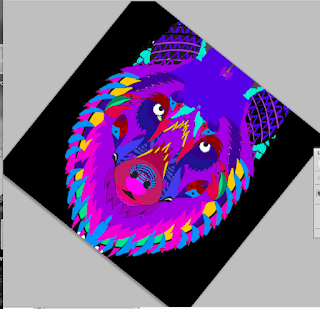
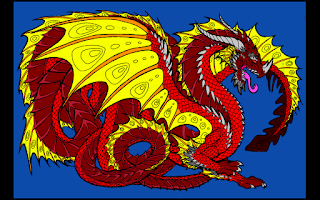
1. Choose a picture you would like to color. I would google coloring pages and then whatever you are interested in coloring. Example: "Infinity Wars Avengers coloring pages". Some examples of others students have completed are above.
2. Convert the file to a PSD file using the directions below:
- Drag the picture to your desktop.
- Go to the website converter: https://convertio.co/
- Choose File-find your file on the screen that pops up (You may have to choose DESKTOP on the left in the menu)...Double click your file or choose Open
- Change the drop down box that says SVG to PSD (it is under the image tab)
- Click the red convert button
- Click the DOWNLOAD button (if there was an error, you can try again or you may have to choose a different image).
- The file will download underneath, drag it to your desktop.
- Double-click the image and it will open in PhotoShop.
2. If you have never been in PhotoShop before you will have to watch some YouTube tutorials to help you learn the basics!
- Use the tools to color your picture. (Hint: The paint bucket will be your friend!)
- Go to YouTube and find a helpful video!
- Be a problem solver. This will come in handy in life ;).
Take a screenshot of your finished product and place in your Google folder.
ASSIGNMENT #5:Magazine Cover Project
Your Mission:
Create a magazine cover that is all about YOU! Choose one word that describes you for the title of the publication. Be sure to follow all of the requirements listed below. Be creative and make the finished product look as professional as possible.
Again, you may use whatever site you would like, https://bighugelabs.com/magazine.php or Adobe Spark are good ones to use.
Requirements
| |||
Layout (how you place things on the page)
| |||
Appropriate title depicting your life in ONE word
| |||
At least four article teasers “inside articles” all about your life. Tell me something I don’t know about you…your likes, hopes & dreams, etc. (No Hyphens)
| |||
Your name is used in the main article teaser
| |||
Picture of yourself is used on the background; appropriately cropped, high quality, and matching overall theme. This should be ONLY you…no one else in the picture with you.
| |||
Another small picture is used with an article teaser. This can be with other people, pets, etc.
| |||
Text is easy to read (color, font, size, etc.)
| |||
Issue date & price are in a good location
| |||
Barcode is used in a good location
| |||
Grammer/Spelling
| |||
Overall PROFESSIONAL appearance
| |||
TOTAL
|
Here are some examples:
Assignment #6: Color Wheel
1. Picture of the Color Wheel & explain the primary & secondary colors. You will need to research. Please keep a list of your sources and include at the bottom of your document.
2. Explain Cool & Warm colors and what different colors mean when used in a publication.
3. Explain separately & use pictures to help explain:
2. Explain Cool & Warm colors and what different colors mean when used in a publication.
3. Explain separately & use pictures to help explain:
**be sure you link your pictures to where you find them.
4. Copy and paste the following in your journal....filling in the blanks, you may have to research to figure out the answers.
COLOR TERMINOLOGY:
1. Color: Color results when _____________ is reflected off an object. As the light hits an object, some of the light wave is ___________ into the object. A portion of the light wave is ________ back to your eyes.
2. Color results depend on the _________ of the light wave that is reflected from the object.
3. Primary colors: _________, __________ and _____________. These are considered the ___________ colors.
4. All other colors can be created by using a _____________ of any of these 3 colors.
5. Tints: Created by adding ____________ to a color.
6. Shades are created by adding _____________.
7. Secondary colors: ____________, __________, and ________. Created by mixing __________ amount of __________ primary colors.
9. Neutral colors: _________, __________, ___________.
10. Color Wheel: If we arrange the ________, __________ and ___________ colors in a circle, next to the colors that are mixed ______________ we get a color wheel.
11. Complementary colors: Any 2 colors that are exactly _________ on the color wheel.
12. Split-complement colors: Have ________ colors.
13. Harmonious Pairs: Have _________ colors that are _________ each other.
14. Analogous colors: Any ______ colors that are ________ on the color wheel.
15. Triad colors: Have ______ colors that are equally ________ from each other on the color wheel.
16. Tetrad colors: Have _______ colors that are ________ of each other on the color wheel.
17. Computer monitors use light in __________ to create images on the screen.
Monitors use _________, ________, and ________ color. This is called ________.
18. Setting RGB Values: A color is defined by 3 values of Red, Green, and Blue and must be within the number range of _________.
19. Equal values of Red and Green create ________.
20. When all RGB values are 0, it creates __________.
21. When all values are 255, it creates ____________.
22. Color printers use mixtures of ____ colors.
23. Printers use ________, _________, _______, and _______. This is called ____.
24. Setting CMYK values: A color is defined by 4 values that must be within the number range of __-____.








